Stockists
Why register?
Become a Freefoam Registered Stockist and nominate your customers to become Freefoam Registered Installers.
- Increase sales:
Freefoam Registered Installers consistently win more business.
- Strengthen existing customer base:
Offer customers the opportunity to become a Registered Installer giving them an extra incentive to use you as their preferred supplier.
- Build your business:
Promote the Registered Installer scheme locally to generate new customers.
- Keep up to date with all the news from Freefoam:
Registered Stockists automatically receive our newsletter. Be the first to hear about any new products, changes to our ranges and new ways to develop your business.
Register now >

Freefoam newsletter
FAQ's
If you have forgotten your password click ‘Login’ situated in the top right of the page.
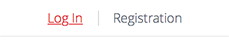
A registration pop-up will appear asking for your login details
- click 'Forgot password?' link at the bottom of the login screen.
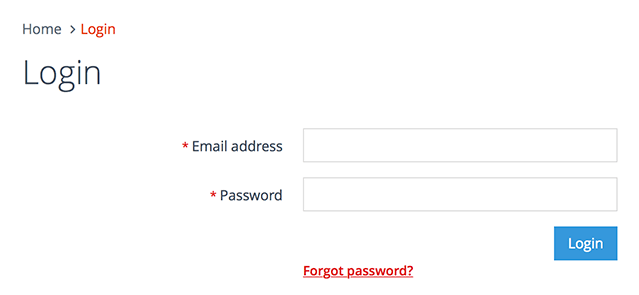
A new page will appear asking for your registered email address.
- Enter the email address you originally registered with the site and click 'Submit'.
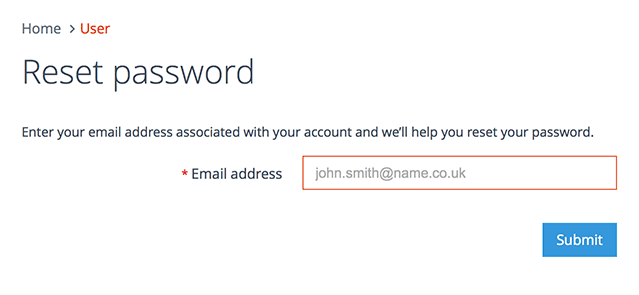
An email with a link to reset your password will be sent to this address. Confirm you wish to reset your password by clicking on the link
The link will directed you to a reset password page on myfreefoam.com
- Enter a new password
- Enter the same password again in the field below to confirm
- Click 'Submit'
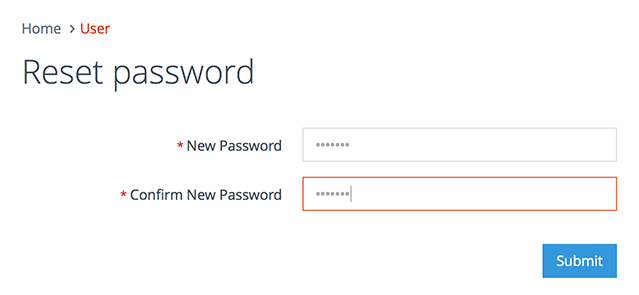
You will automatically be logged in.
Freefoam have no record of your password, if you forget it in the future, please repeat the process above.
Log on to your Myfreefoam account, click '+ADD' on your Customer List window.
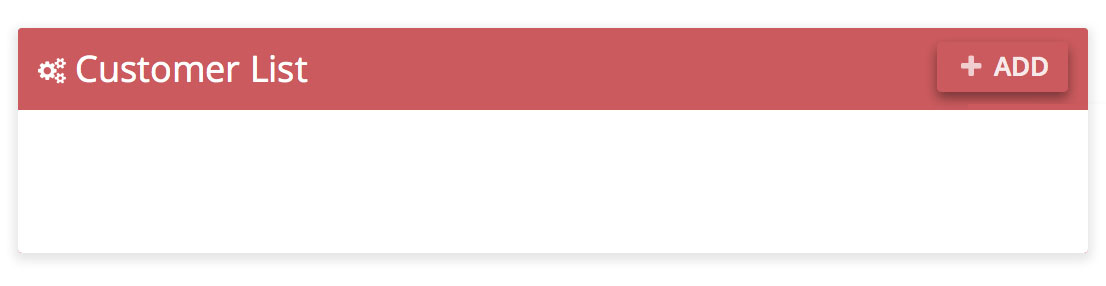
An 'Add installer' box will appear, fill in the Company name and click CONTINUE
If the installer doesn't already exist you'll be promted to 'click here' to nominate a new installer.
Enter the new installers details, when you add a country you'll be prompted for County and postcode details, click SUBMIT
You'll then be prompted to Add a new contact.
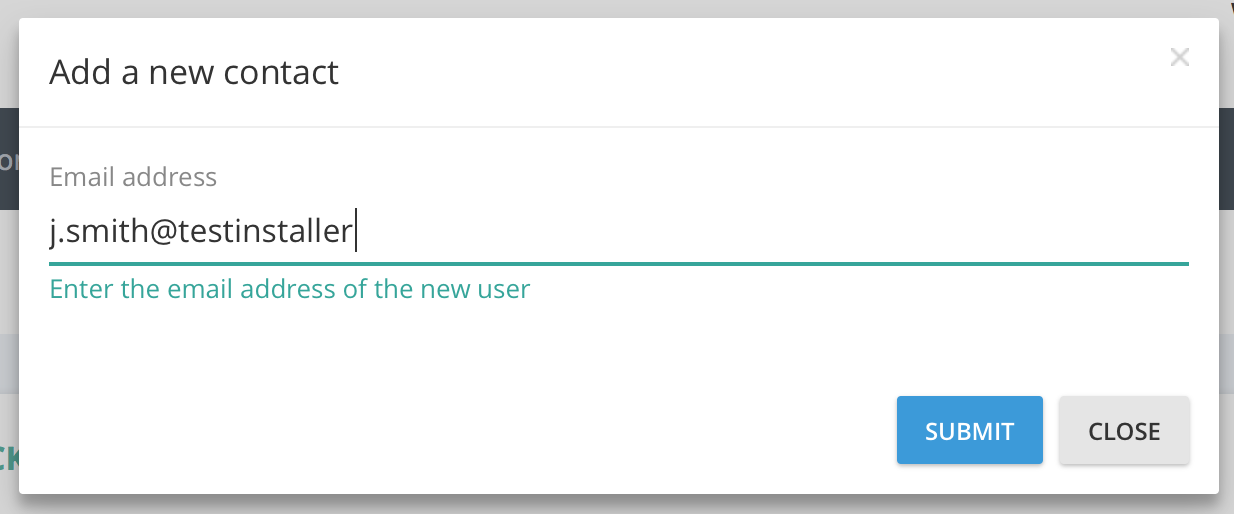
If their name isn't among the list of members registered you'll be asked if they should be simply an additional contact for the business you're submitting or the owner, select an option.
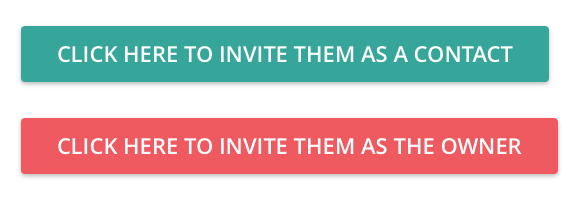
The new installer business will be added to your list of customers and an invite will be sent to the email you submitted asking them to register their details, they'll need a password etc to be able to login to the site.
When they have completed these details their account will be live.
NB: Your contact details will show as the contact details for the new installer UNTIL THEY FINISH REGISTERING
When their account is live we will send a FREE Freefoam marketing pack to your customer.
Access your myfreeefoam account and you will see all installers listed in the Customer List window, click on the installer you wish to view.
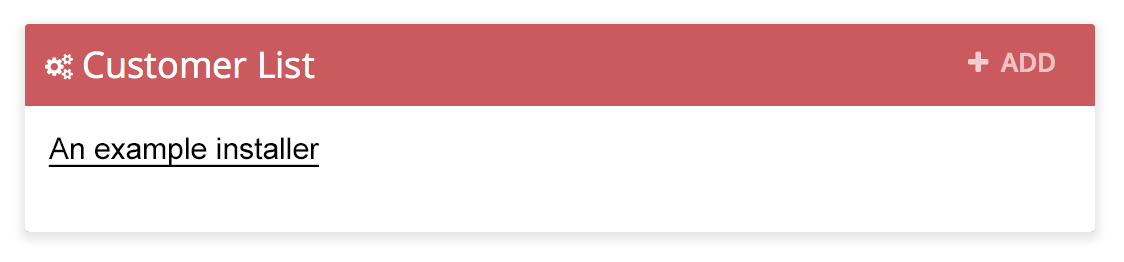
You will be taken to the installers profile page and be able to see the guarantees registered.
Yes, this will ensure that when you nominate a new installer you can assign them the branch that they buy from.
The ADD button is on the branches window on your dashboard page

Enter the details and then click 'SUBMIT'
Log on to your Myfreefoam account, click 'EDIT' on your Customer List window.
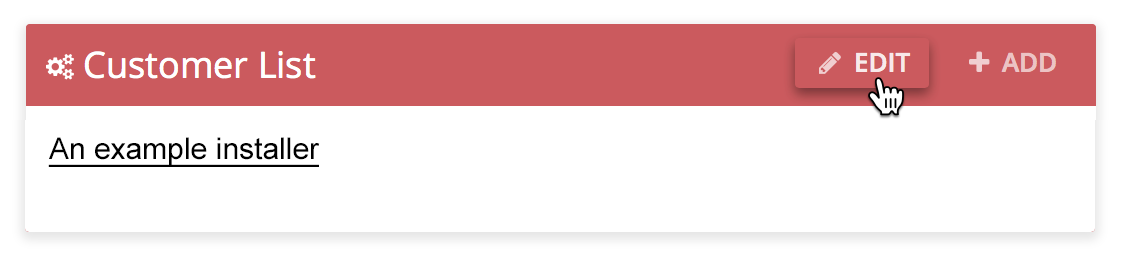
From the list of installers select 'REMOVE' next to the installer who is no longer trading and 'SAVE CHANGES'
Contact your Freefoam Areas Sales Manager.
A contact ASM button is situated at the top right of your window.
He will then handle the case on behalf of the installer dealing directly with the homeowner to establish the situation and provide a solution.

